VSkin¶
VSkins are skins applied to vgui (F1 menu, roundend menu, shop, ...) elements. Skins are simple tables that modify colors and sizes. Most colors used by the vskin system are automatically generated based on the colors inside of the vskin table.
Example of the Dark VSkin
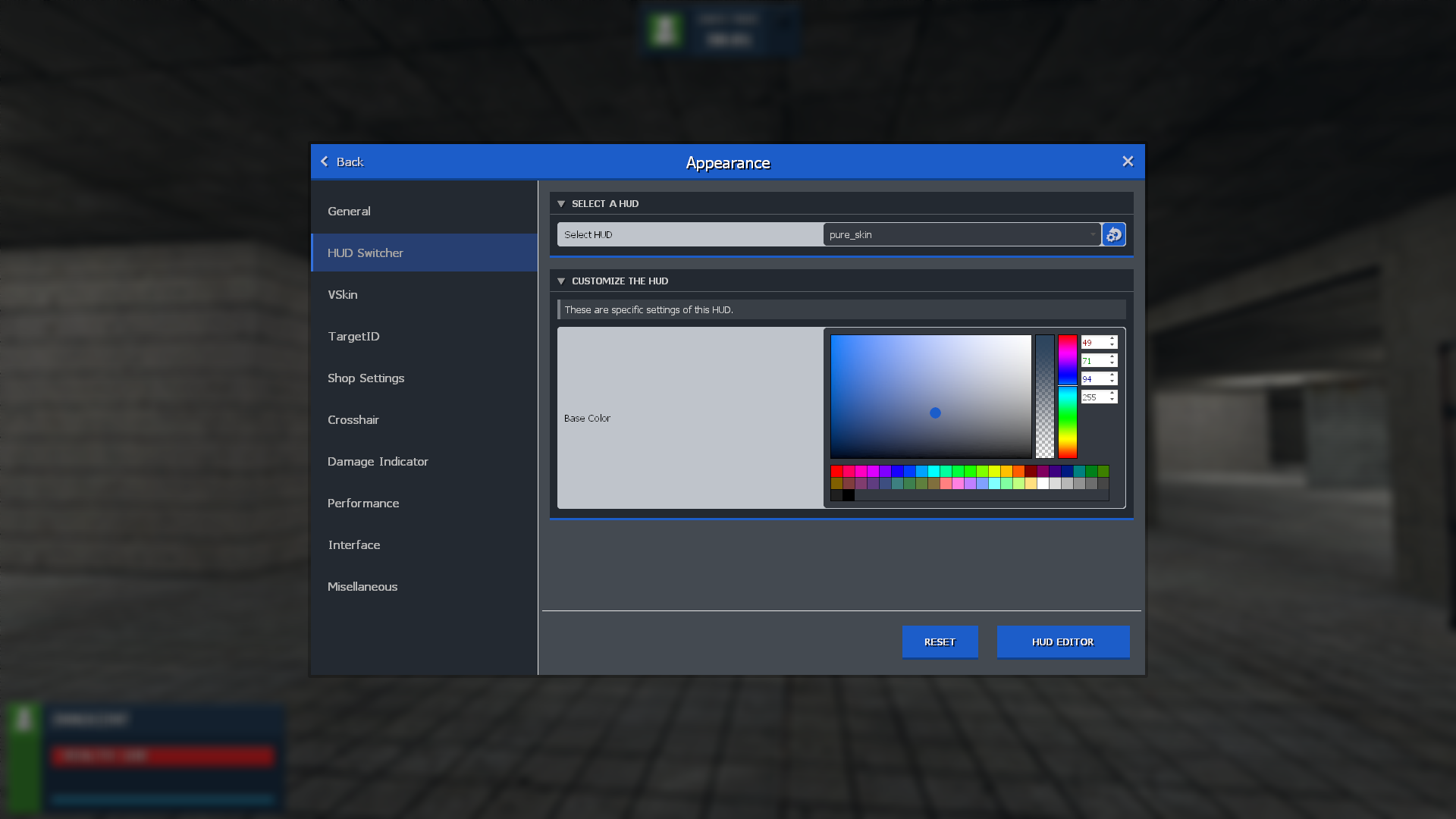
Creating a VSkin¶
VSkin files have to be located inside of lua/terrortown/vskins/. While filename should be unique, it doesn't represent the skin name shown ingame. It follows an example of the ttt2_dark vskin:
vskin.RegisterVSkin("dark_ttt2", {
colors = {
background = Color(40, 45, 52, 255),
accent = Color(34, 93, 200, 255),
accent_dark = Color(23, 67, 139, 255),
scroll = Color(20, 30, 40, 255),
shadow = Color(0, 0, 0, 100),
screen = Color(10, 15, 20, 200),
title_text = Color(255, 255, 255, 255)
},
params = {
shadow_size = 4,
header_height = 45,
collapsable_height = 30,
border_size = 3,
corner_radius = 6
}
})
All those values have to be set, the rendering will fail otherwise.