Using TargetID¶
TargetID is the system that displays information while looking at entities. This system got completely overhauled for TTT2 and is now easily extendable by addons.
TargetID Usage Examples

Adding Information¶
Adding or modifying information to the targetID element is done with a hook that is called every frame as long as the player is looking at a valid entity. This hook is called after internal information are added to the targetID element so that a external modification is possible.
hook.Add("TTTRenderEntityInfo", "hook_identifier", function(tData)
-- do something
end)
In this hook, the tData object is provided. All the existing data can be accessed from there while new data can be added as well. A bunch of functions on this object exist that can be used to modify the data. A direct table modification on the raw data is also possible, but not recommended.
Check out the [reference] to see what is possible.
Modifying the Target¶
In some cases the targeted entity has to be modified. While this can be done in the rendering hook as well, a secondary hook is recommended. This hook is run before the rendering hook and therefore allows the modification of the entity reference before other addons add their rendering code.
hook.Add("TTTModifyTargetedEntity", "hook_identifier", function(ent, distance)
-- do something and return the reference to the new ent
end)
Amongst other things his can be used to swap entites. See this example of the identity disguiser
Redirecting remote view¶
If you want to see the correct targetID on a remote viewer, like a camera or remote controlled object, you need to modify the targeted entity you can see depending on the remote's position.
-- This function handles finding Entities by casting a ray from a point in a direction, filtering out certain entities
-- Use this in combination with the hook @GM:TTTModifyTargetedEntity to create your own Remote Camera with TargetIDs.
-- e.g. This is used in @GM:HUDDrawTargetID before drawing the TargetIDs. Use that code as example.
-- @note This finds the next Entity, that doesn't get filtered out and can get hit by a bullet, from a position in a direction.
-- @param vector pos Position of Ray Origin.
-- @param vector dir Direction of the Ray. Should be normalized.
-- @param table filter List of all @{Entity}s that should be filtered out.
-- @return entity The Entity that got found
-- @return number The Distance between the Origin and the Entity
-- @realm client
function targetid.FindEntityAlongView(pos, dir, filter)
By using the new targetID-library and a simple script you can do it like this in the above mentioned hook "TTTModifyTargetedEntity"
TargetID on remote controlled entity
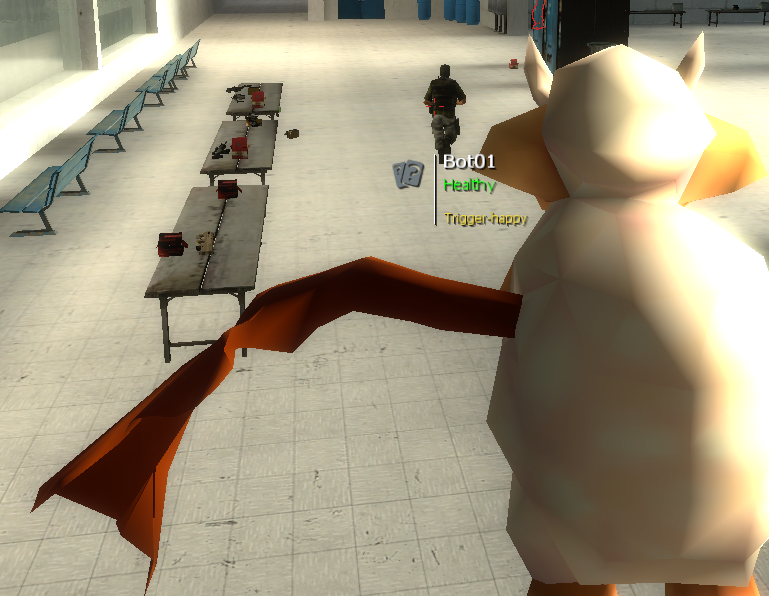
-- Assuming this entity is assigned
local remoteEntity
local isRemoteControlled = false -- Set this to true, when being in remote-View
-- Enable TargetID when controlling the sheep
hook.Add("TTTModifyTargetedEntity", "remoteTargetId", function()
if isRemoteControlled then
return remoteTargetId(remoteEntity)
end
end)
local function remoteTargetId(ent)
local pos = ent:GetPos()
local dir = ent:GetAngles():Forward()
local filter = {ent} -- filters itself out, so you don't show your own targetID
targetEnt, distance = targetid.FindEntityAlongView(pos, dir, filter)
return targetEnt
end